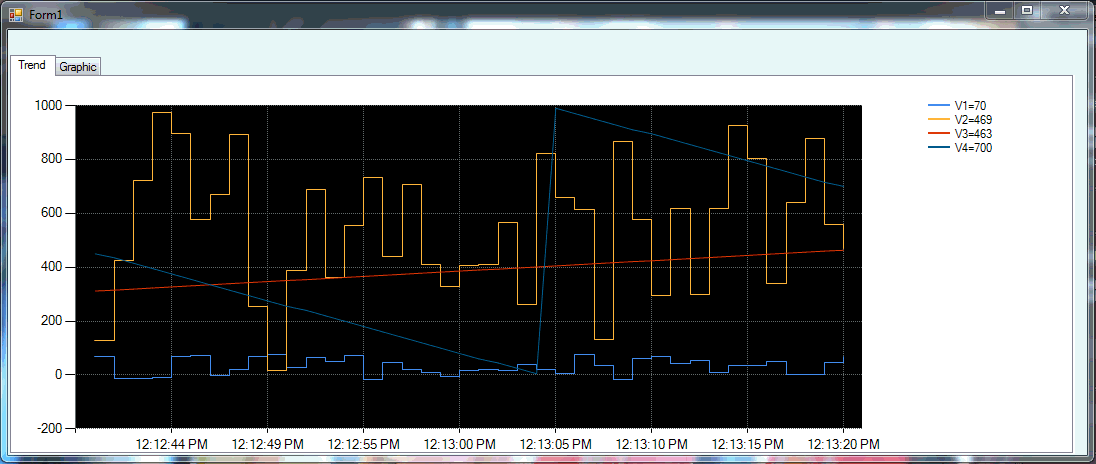COPC32: SCADA with Trend View created by Visual Studio Express
|
COPC DLL Getting start - Prevent Null data from OPC (VDO) - Create SCADA with Visual C# 2015 Express (VDO) - COPC DLL First Message (VDO) - Example of SCADA application created with Visual C# (VDO) - Create SCADA with WPF (Visual C#) (VDO) - Use COPC DLL on Visual C# (Express / Professional / Enterprise edition) (VDO, 12.6 MB) - Unzip, then double click on htm file in the folder | Example code - Use COPC DLL on Viaul Basic (VB.Net) (VDO) | Example code - Detect if specified OPC tag has value changed The 'Get start' document are also included in download package of COPC DLL.
การใช้งาน COPC DLL ** COPC DLL เหมาะกับงานที่ใช้Tagจำนวนมากเน้นการจัดการโค้ดที่สะดวก
|
||
|